Search Maps
Choose which objects you would like to search:
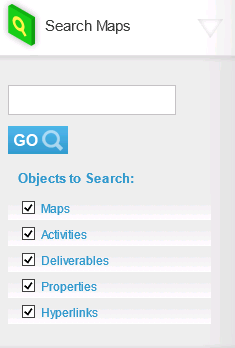
- Maps
Search the title of the process map and relevant properties relating to the entire process. - Activities
Shown as the white boxes on the process maps. - Deliverables
Shown as coloured boxes on the process maps. - Properties
The underlying data captured for maps, activities and deliverables. - Hyperlinks
Links to documents and other resources from map shapes.
You can search across a number of objects at the same time and a separate results table will be displayed for each object.
Data can be grouped, filtered and sorted using the report grid functionality.
When trying to execute links to documents when using the Search Hyperlinks function, whether these document links are active will depend on their nature, so that:
- Relative paths do not become active links.
- Full http paths become active links.
- Full network paths become active links.
- Full local paths become active links, but, by default, will not work, due to browser security settings.
NOTE: The target of a relative URL of course depends on the location of the source which contains the URL. There are many reports and other data files that are generated in different locations from the Catalogue XML file (see the Publication Tasks XML file, which defines the creation of such files). For many of these locations, such as those of the Search data files, the relative URLs will not be valid, and so the links are deactivated.